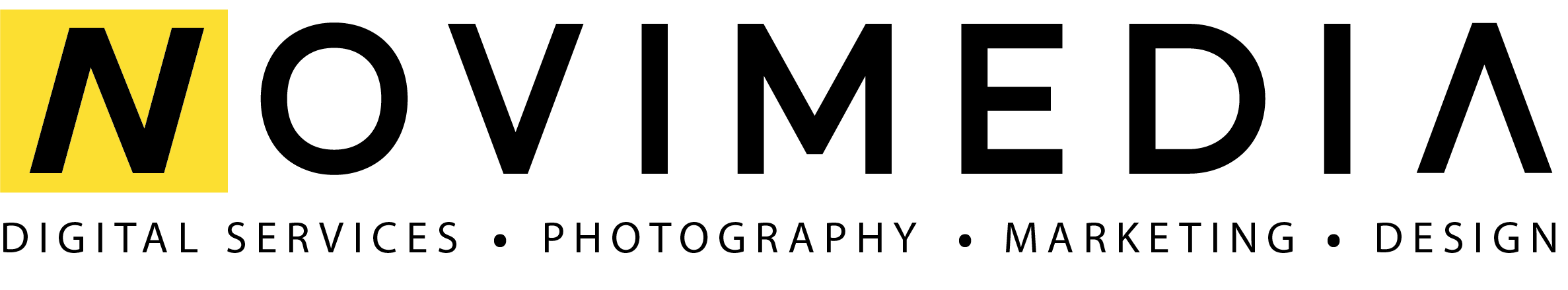Today, as the concepts of UX and UI increase in importance, most people are wondering what UX and UI are, what features they have, where they differ from each other, etc. Questions started to be heard frequently. In this article, we will answer the relevant questions and delve into the important aspects of UX and UI, which are indispensable for designs in all areas of life.
WHAT IS UI, WHAT FEATURES DOES IT HAVE?
UI, which takes its name from the initials of the English User Interface word group and covers the appearance (interface) features of a design. For example, all of the visual designs used to enable a user to navigate a website without any difficulty, to easily access the information they are looking for, and to stay on the site for a long time thanks to this comfort, are all UI. They are stylistically focused improvements aimed at UI, which deals with aesthetic details and appearance. Graphic elements such as page structure, buttons, images, lines, colors are part of UI design. Examples of programs that UI designers mainly use are Adobe XD , Sketch , Gravity Design , Affinity Designer, Figma, Adobe Illustrator and Adobe Photoshop.
WHAT IS UX, WHAT FEATURES DOES IT HAVE?
UX is also an abbreviation and takes its name from the initials of User Experience in English. Focuses on user interaction, speed, technological proficiency and operational features of a design rather than the interface. The UX designer basically uses programs such as MindManager , MockPlus , SmartDraw, UserTesting , and as auxiliary software, AppCooker, Microsoft Visio, Time Doctor, Trello, InVision, etc. uses programs.
DIFFERENCES BETWEEN UX AND UI
UX and UI can sometimes be confused with each other, although for a successful design they should not be separated from each other and should be included in the design process as a whole. For this reason, touching on the unique features and differences of UX and UI designs will be useful in eliminating the question marks in the minds of those interested in the subject.
While UI includes digital phases, UX focuses on user behaviors and keeps them separate from the digital world, but still puts them to the test in the digital environment. UI focuses on the visuality of the resulting design, taking into account how the relevant design will appear to the user. UX, on the other hand, determines how the user will interact with this design, rather than visuality. Based on these differences, it is possible to say that UX is a broader concept that includes UI. In other words, UX provides abstract, UI provides concrete outputs.
Instead of a website, let’s consider the washing machine. The general appearance of the machine, its colors, buttons, detergent compartments, etc. Design specifications are the responsibility of the UI designer. Details such as which direction the machine door opens, the functionality of the detergent compartment, and whether the color harmony will satisfy the customer are also the points of interest of the UX designer. Or, while UX creates partitions in a house and determines which of them will be a room, which will be a living room, which will be a bathroom, which floor and wall materials will be used in these areas, or how the lighting should be done, UI is the party that implements these plans.
It will be possible to understand the difference between UX and UI more clearly with much simpler examples: Think of a glass design. While the design of a paper cup to be used to drink hot drinks is UI, choosing the material that does not burn hands without changing the design by taking into account the temperature of this drink (prioritizing the user experience) is UX. While the classic design of a ketchup bottle with the cap up is UI, the design of the bottle standing upright on its mouth (easy to use) is UX.
Although they have different aspects, it should not be forgotten that when UX and UI are used together in all designs, successful designs will emerge in terms of both visual and function.